| FAQ | iOS | Mac |
The Basics
iPadAdvanced
Tips and Tricks |
SitesThe Site Map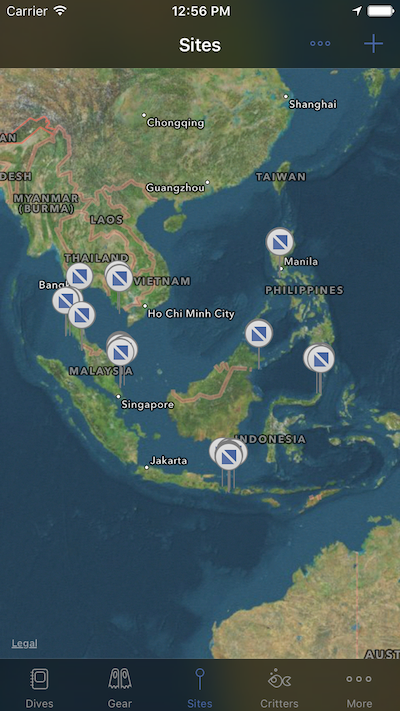
The default view of sites is the Site Map. This is a map of all of your dive sites that have GPS locations. Browsing By List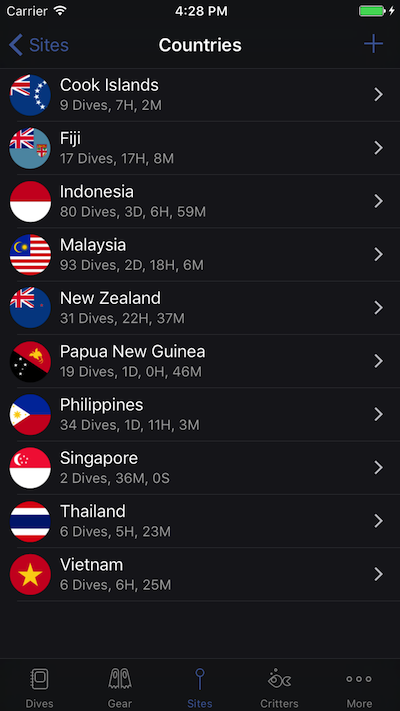
You can also tap the More icon in the top right (the one with the three dots) and select Browse sites as a list to show all of your sites in list form. This includes the ones that do not have GPS yet. The list view lets you navigate by Country, then Location, and finally Site. It includes some overall statstics at each level. Viewing/Editing site Details
Tapping on a site in the map shows a popup. Tapping this one more time will take you to the Site Detail view, where you can edit your site. Tapping any site from the List view takes you to the same screen. Site Detail

Here you can see some general statistics about each dive site, and tapping Edit lets you edit the details. Most of the fields you can edit are straightforward, but for more information on how to edit the location of your sites, see Editing Site Locations for some tips and tricks. The Site Detail screen also provides shortcuts for , to take you to a list of dives you've done at the site, and , to view any Photos you've taken on dives at the site. Finally there is a button to Buddy Share a Dive Site with a nearby friend. |