| FAQ | iOS | Mac |
The Basics
Editing
Importing and Downloading dataTroubleshooting |
Joining DivesSometimes you may surface part-way through a dive, for instance as part of a drill or in an air pocket in a cave. Dive Computers record dives in different ways, and sometimes you may find yourself ending up with two dives that are really one. Take the following example. As part of a navigation drill there was an eight minute surface period during the middle of the dive, causing two dives to get recorded instead of one. 
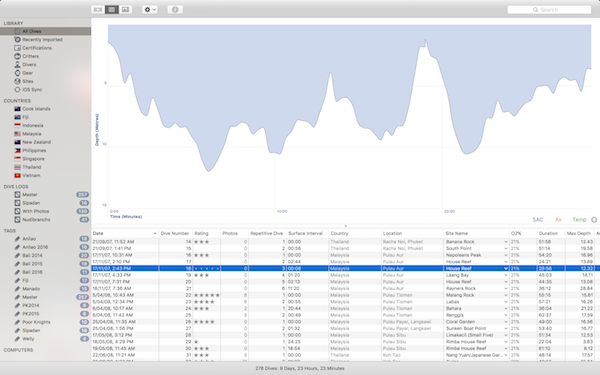
Select both of the dives, and then choose Edit > Join Selected Dives from the menu, or alternatively use the keyboard shortcut ⌘ J. MacDive will join these profiles together, leaving you with one dive. 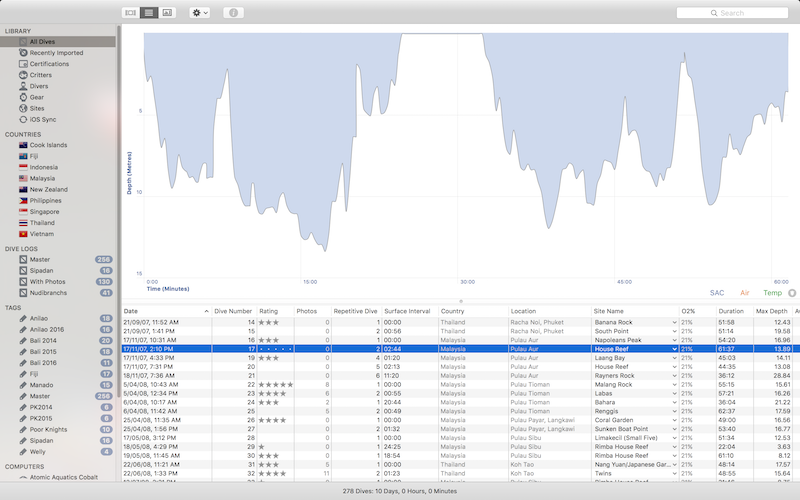
|