| FAQ | iOS | Mac |
The Basics
iPadAdvanced
Tips and Tricks |
TagsAs we've seen in Dives, Tagging lets you organise and group your dives however you like. Managing Tags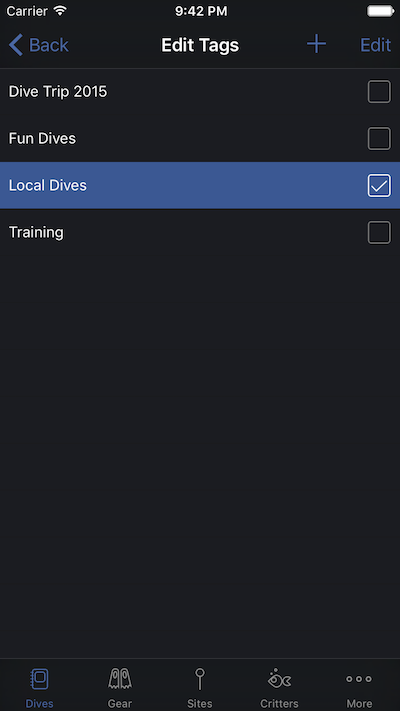
Tapping on the Tags area of any dive on a Dive Profile lets you manage the tags for that dive, and also create new tags or delete existing ones. You can also bulk-edit tags from any Dives list by tapping the More icon in the Navigation Bar and selecting Tag Dives. This is particularly useful for quickly tagging new dives after Importing Dives. Simply tapping on a Tag will toggle whether it is assigned to the dive or not. Creating TagsTapping the + icon in the navigation bar will create a new tag and automatically assign it to the current dive. You can then change the name to anything you like. Deleting TagsYou can delete tags either via Edit or simply by swiping on a row and tapping Delete. Note that this will delete the tag, removing it from every dive. |