| FAQ | iOS | Mac |
The Basics
iPadAdvanced
Tips and Tricks |
Settings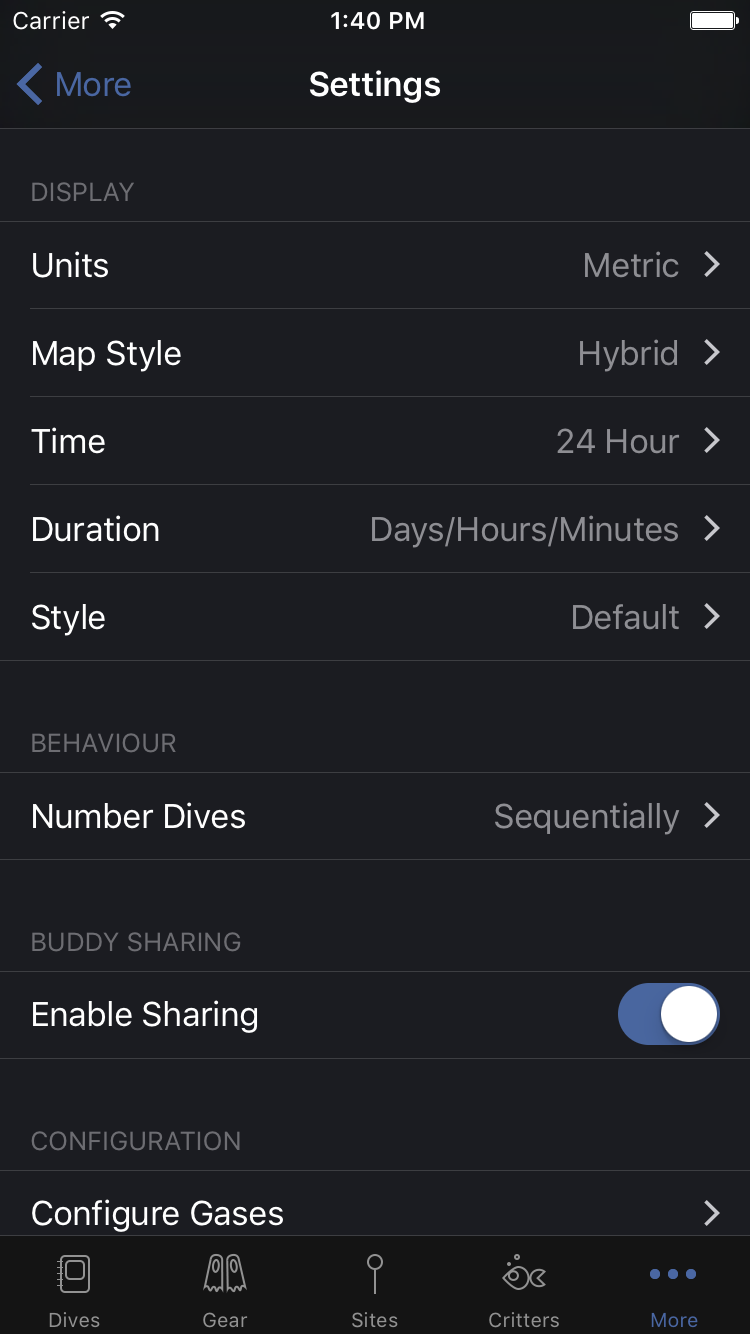
MacDive has a number of Settings you can use to customise how things work. Visit the Settings screen, usually found under More. UnitsYou can indivudually configure which units to use for Depth, Pressure and Temperature. DisplayYou can configure various other display preferences, such as how Maps are displayed, time format (12/24 hour) and whether to display durations with Days/Hours/Minutes or just Hours/Minutes. By default MacDive uses the Automatic display style, which matches its style to your iOS preferences for light or dark mode. However you can also specify if you'd always like to use Light or Dark mode. BehaviourNumbering DivesYou can change how MacDive will number new dives. By default, they will be numbered Sequentially. This means each new dive has a dive number equal to the highest dive number plus one. By Computer means it will use the next highest dive number for that particular dive computer. This is generally used when logging with multiple computers and you'd like the numbers to be consistent. For example, you dive with a backup computer and treat multiple dives as one. By Diver will number dives based on the diver assigned to new dives (generally the active diver). Useful if you log dives for multiple divers. Buddy SharingLets you enable or disable Buddy Share. ConfigurationThese are convenience shortcuts to let you configure the available tanks and gases, if you don't use a Dive Computer or other source of data that automatically manages these. See Configuring Tanks and Gases for more. Contact / SupportThis section provides links for Email, Twitter and Web support. |