| FAQ | iOS | Mac |
The Basics
iPadAdvanced
Tips and Tricks
|
Rearranging TabsMacDive contains a number of different views, more than there is space for tabs at the bottom. In the bottom right corner you'll see a More button that lets you choose from, well, more views. 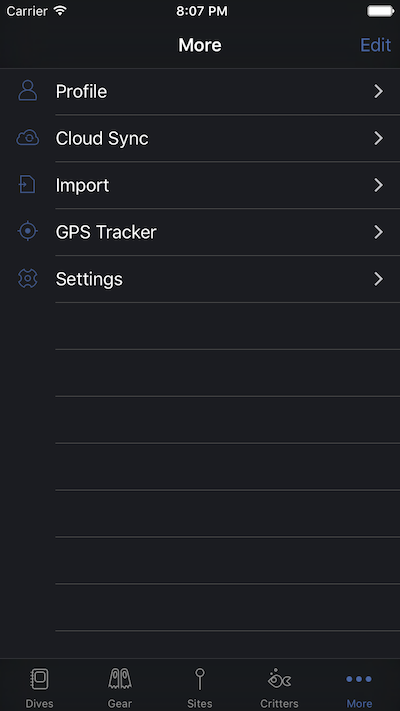

Of course, you can rearrange these so however you like. Tap More, and then tap Edit in the top right corner. Drag and drop to rearrange the tabs however you like, and MacDive will remember this for you. |