| FAQ | iOS | Mac |
The Basics
iPadAdvanced
Tips and Tricks |
StatisticsStatistics lets you view various statistics and graphs to analyse your dives. This view is available from any dives list, by tapping on the statistics header at the top of your dives. That includes any tag, smart log, dives for gear, critters, sites, etc. You can also filter those dives, allowing you to break down and analyse your dives in almost any way you can think of. 
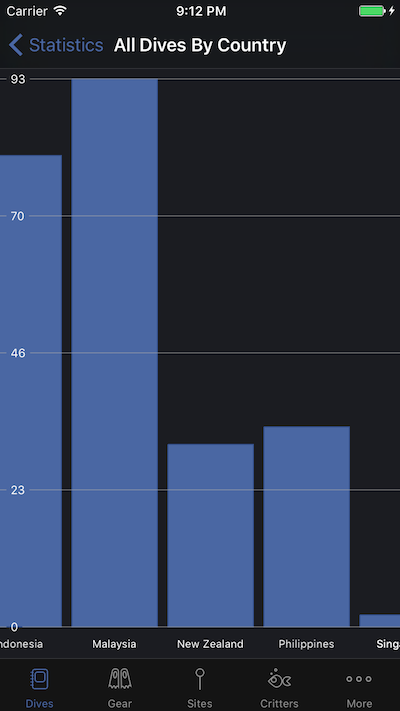
Some statistics have an indicator (>) next to them. This means you can tap them to view the dive related to that statistic. For example, you can view the dive with the maximum depth, coldest temperature, or best fill of air. If you scroll down you'll see a number of available graphs. Tapping any of these shows you a bar graph of that information. You can rotate the graphs to get a better view. |