| FAQ | iOS | Mac |
The Basics
iPadAdvanced
Tips and Tricks |
Calculating SAC/RMVMonitoring your breathing efficiency is one of the more interesting metrics to track. Naturally, MacDive can help you with this. In order to do so, MacDive requires a few pieces of information per dive. If you are Importing Dives via Bluetooth or another Logbook format, some or all of this information may be automatically determined for you. If you are entering dives manually or anything is missing then you can fill in the blanks. The following is a list of what is required for SAC (Surface Air Consumption):
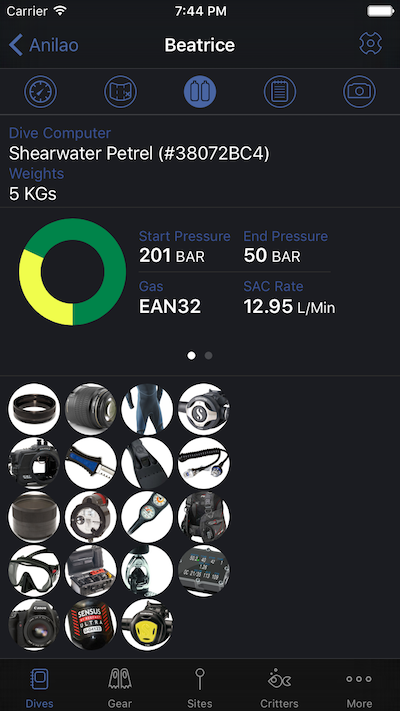
In the screenshot above you can see a dive with this information completed. You can see the start/end pressure and also the SAC rate itself. 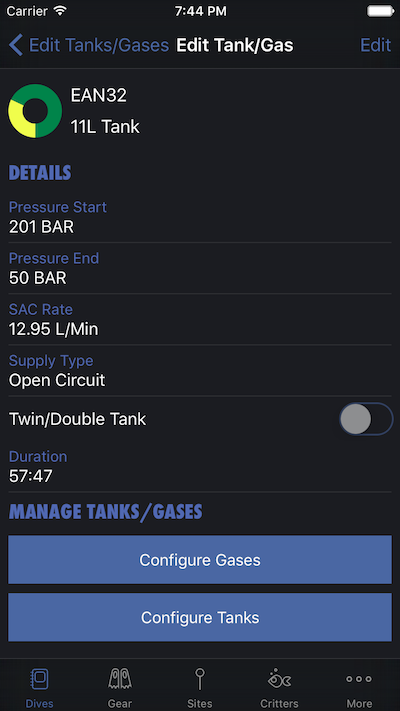
Tapping on the Gas area of a dive presents you with a list of the tanks/gases used on the dive which you can edit (see Managing Gases for more information). Tapping on one lets you edit a specific Tank/Gas, as in the screenshot above. You can Edit this screen to configure the Start/End Pressure and select a Tank. You can view both the SAC and RMV on this screen. That leaves the Average Depth and the Duration. Both can be configured via the main Dive Profile screen, by tapping the dive details underneath the main profile. See Configuring Tanks and Gases for more information on configuring your Tanks. Multiple tanks/gasesIf you use multiple tanks on a dive then MacDive will calculate your SA/RMV as a weighted average. |